Explore the world of smart home automation setup by voice-controlled and discover how it’s revolutionizing home automation. Get insights, tips, and FAQs on setting up your voice-controlled smart home automation.
Voice-Controlled Smart Home Automation Setup
In the era of smart technology, our homes are becoming more intelligent and convenient than ever before. One of the most exciting developments in this realm is the voice-controlled smart home setup. Imagine a world where you can command your lights, thermostat, and even your entertainment system with just the sound of your voice. In this comprehensive guide, we will delve into the fascinating world of voice-controlled smart homes, providing you with insights, tips, and answers to frequently asked questions.
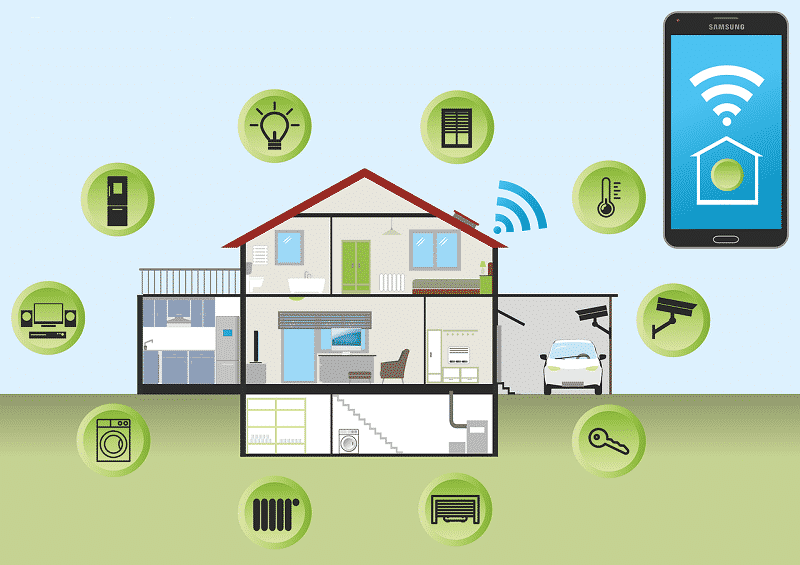
Voice-controlled smart home automation setup is a revolutionary approach to home automation. It allows you to interact with your home environment using voice commands, making tasks seamless and efficient. This technology relies on voice assistants like Amazon Alexa, Google Assistant, or Apple Siri to understand and execute your spoken instructions.
Advantages of Voice-Controlled Smart Homes
Convenience Redefined
The foremost advantage of a voice-controlled smart home is the unparalleled convenience it offers. You can control various aspects of your home without lifting a finger. Whether it’s turning off lights, adjusting the thermostat, or locking the doors, it’s all at your vocal command.
Energy Efficiency at Your Fingertips
Voice-controlled smart homes contribute to energy efficiency. You can effortlessly manage lighting and thermostat settings, ensuring they are only active when needed. This not only reduces your carbon footprint but also translates into lower utility bills.

Enhanced Security
Voice-controlled security systems allow you to monitor and secure your home with ease. You can arm or disarm your security system, check camera feeds, and even receive alerts—all through voice commands.
Choosing the Right Voice Assistant
Selecting the appropriate voice assistant is a pivotal decision when setting up your voice-controlled smart home. Let’s explore the options:

Amazon Alexa
Alexa, Amazon’s voice assistant, is known for its extensive compatibility with various smart devices. It’s a popular choice for those who want a wide range of options for creating their smart home ecosystem.
Google Assistant
Google Assistant is renowned for its conversational abilities and seamless integration with Google services. It excels in answering questions and performing tasks related to information retrieval.
Apple Siri
Siri, Apple’s voice assistant, offers a cohesive experience for users already entrenched in the Apple ecosystem. It’s highly compatible with Apple devices and services.
Compatible Smart Devices
To create a truly seamless voice-controlled experience, it’s essential to choose smart devices that are compatible with your chosen voice assistant. Here are some categories to consider:
Smart Lights
Control your lighting with ease. Adjust brightness, color, and set schedules for lighting automation—all through simple voice commands.

Smart Thermostats
Optimize your home’s temperature settings effortlessly. Smart thermostats can adapt to your preferences, learn your routine, and make temperature adjustments accordingly.
Smart Locks
Enhance the security of your home by installing smart locks. You can lock or unlock doors remotely and even provide temporary access codes to guests.

Home Entertainment
Elevate your entertainment experience with voice-controlled smart TVs, speakers, and streaming devices. Change channels, adjust volume, and start your favorite shows with a word.
Setting Up Your Voice-Controlled Smart Home
Installing the Voice Assistant
Begin by setting up your chosen voice assistant device. Follow the manufacturer’s instructions to connect it to your Wi-Fi network and configure its settings.
Connecting Smart Devices
Next, add compatible smart devices to your network. Use the voice assistant’s app to discover and connect these devices. Most devices require a straightforward one-time setup process.
Creating Voice Commands
Basic Commands
Voice assistants understand a wide range of basic commands. For instance, you can say, “Turn off the lights,” or “Set the thermostat to 72 degrees.” These commands are intuitive and easy to use.
Customized Commands
For a personalized experience, you can create custom voice commands. For instance, you can set a command like “Movie time,” which dims the lights, adjusts the thermostat, and starts your preferred streaming service.
Voice-Controlled Home Automation
Lighting Control
With voice control, you can create custom lighting scenes to suit different moods or occasions. For example, you can say, “Romantic evening,” and the lights will dim to set the perfect ambiance.
Temperature Control
Enjoy the freedom to adjust your home’s temperature with ease. Simply tell your voice assistant to make it warmer or cooler as per your preference.

Security and Surveillance
Voice-controlled smart homes offer enhanced security. You can ask your voice assistant to show camera feeds, arm or disarm the security system, and receive alerts in real-time.
Entertainment Systems
Transform your home entertainment experience. Use voice commands to control your home theater, music playback, and streaming services.

Voice-Controlled Smart Home Privacy and Security
As with any smart technology, it’s crucial to prioritize privacy and security:
- Secure your Wi-Fi network with a strong password.
- Enable two-factor authentication wherever possible.
- Review and customize the privacy settings for each smart device to control data sharing.
Troubleshooting Common Issues
Even in the world of voice-controlled smart homes, occasional issues may arise:
Connectivity Problems
If your devices aren’t responding, check your Wi-Fi network and device connections. A strong and stable network is essential for seamless operation.
Voice Recognition Issues
If your voice assistant is struggling to understand you, consider retraining it for improved voice recognition.
Device Compatibility
Ensure that all your devices are compatible with your chosen voice assistant and have the latest firmware updates installed.
Conclusion
The era of voice-controlled smart homes has ushered in a new level of convenience, efficiency, and security for homeowners. By selecting the right voice assistant, connecting compatible devices, and mastering voice commands, you can create a home that responds to your every need.
Voice-controlled smart home setups are not just about technology; they are about transforming the way we interact with our living spaces. Embrace the future of home automation and enjoy the incredible benefits it brings to your daily life.
To read about India’s Pioneering Aditya L1 Mission 2023- Unlocking the Sun’s Mysteries from a Million Miles Away click here
FAQs
Q.1 Can I use multiple voice assistants in one smart home?
Ans: Yes, but it may lead to compatibility issues. It’s usually best to stick with one voice assistant for simplicity.
Q.2 How secure are voice-controlled smart homes from hacking?
Ans: Smart homes can be vulnerable, but with proper security measures, you can minimize the risk.
Q.3 Can I integrate my existing non-smart devices into a voice-controlled system?
Ans: Yes, you can make non-smart devices compatible with the help of smart plugs and other bridging devices.
Q.4 Do I need a strong internet connection for a voice-controlled smart home?
Ans: Yes, a stable internet connection is essential for seamless operation.
Q.5 What is the cost of setting up a voice-controlled smart home?
Ans: Costs vary depending on the number of devices and the chosen voice assistant, but it can be done gradually to fit your budget.
Q.6 Are voice-controlled smart homes suitable for elderly or disabled individuals?
Ans: Yes, these systems can greatly enhance accessibility and convenience for individuals with mobility challenges.
