In this article, you will learn how to use Google Trends for keyword research, and how to apply it to your content and marketing campaigns.
What is Google Trends?
Google Trends is a free and easy-to-use tool that can help you find relevant, trending, and related keywords that can boost your traffic and conversions. Google Trends is a powerful tool that can help you with keyword research. It shows you the relative popularity of a search query over time, across different regions, and in various categories. You can use Google Trends to find relevant, trending, and related keywords that can boost your traffic and conversions.You can use Google Trends to:
- Identify seasonal trends, then create (and promote) content at the right time.
- Avoid “keyword unicorns” by checking for data-skewing popularity spikes.
- Find related queries and topics for keyword ideas.
- Explore different categories and subcategories for niche keywords.
- Compare different keywords and see how they perform against each other.
- Use geographic data to target local keywords and audiences.
- Use YouTube search data to optimize your video content and keywords.
How to Use Google Trends for Keyword Research?
To use Google Trends for keyword research, follow these steps:
- Go to [Google Trends] and enter your main keyword in the search box. You can also choose a specific country, time range, category, and source (web or YouTube) from the options below the search box.
- You will see a graph that shows the interest over time for your keyword. You can hover over the graph to see the exact values for each point. You can also change the time range from the options above the graph.
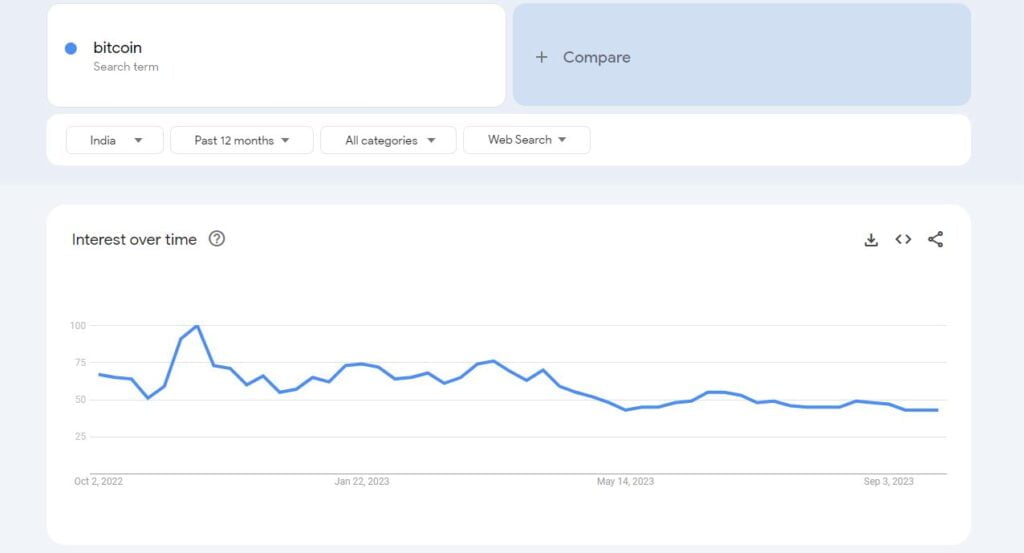
- Below the graph, you will see a map that shows the interest by subregion for your keyword. You can click on any subregion to see more details. You can also change the subregion level from the options above the map.
- Next, you will see a table that shows the related queries and topics for your keyword. These are the queries and topics that people are searching for along with your keyword. You can sort them by relevance or by rising popularity. You can also click on any query or topic to see more details.
- To compare different keywords, click on the “+” icon next to the search box and enter another keyword. You can compare up to five keywords at a time. You will see how their popularity varies over time, across regions, and in different categories.
- To switch from web search data to YouTube search data, click on the “Web Search” option below the search box and choose “YouTube Search”. You will see how your keywords perform on YouTube over time, across regions, and in different categories.
How to Apply Google Trends Data to Your Content and Marketing Campaigns?
Once you have found relevant, trending, and related keywords using Google Trends, you can use them to create more effective and engaging content and marketing campaigns for your audience. Here are some tips on how to apply Google Trends data to your content and marketing campaigns:
Identify seasonal trends, then create (and promote) content at the right time.
Some keywords have a cyclical pattern of demand, depending on the season, holidays, events, or other factors. For example, the keyword “Halloween costumes” peaks every year in October. You can use Google Trends to find out when your target keywords are most popular, and plan your content and marketing strategy accordingly. You can also compare different time periods to see how the trends change over the years.
Avoid “keyword unicorns” by checking for data-skewing popularity spikes.
Sometimes, a keyword may seem to have a high search volume, but it is actually caused by a temporary spike in interest due to a news story, viral event, or other anomaly. For example, the keyword “GameStop” had a huge surge in January 2021 due to the Reddit-fueled stock market frenzy. You can use Google Trends to check if your keywords have any sudden or unusual spikes in popularity, and avoid basing your decisions on inflated data.
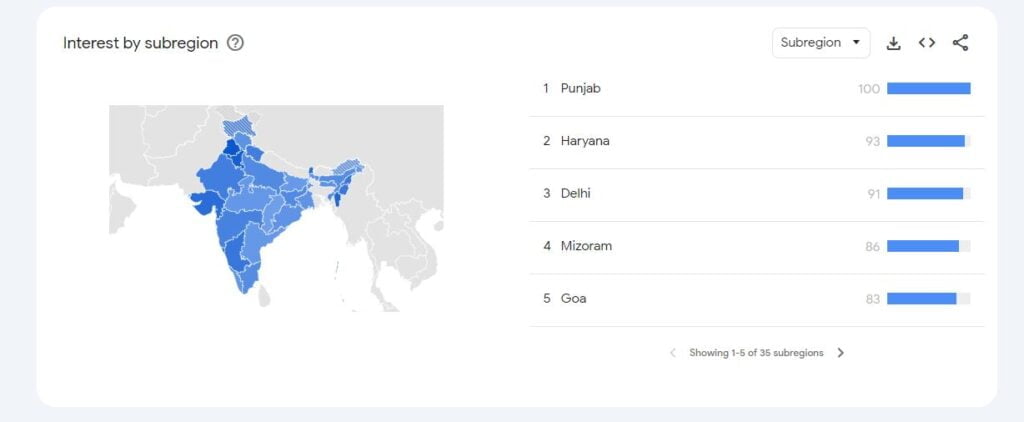
Find related queries and topics for keyword ideas.
Google Trends can show you what other queries and topics are related to your main keyword, based on what people are searching for. You can use these suggestions to expand your keyword list and discover new angles for your content. For example, if you search for “bitcoin” on Google Trends, you can see related queries such as “bitcoin price”, “how to buy bitcoin”, and “bitcoin news”. You can also see related topics such as “Cryptocurrency”, “Ethereum”, and “Blockchain”.
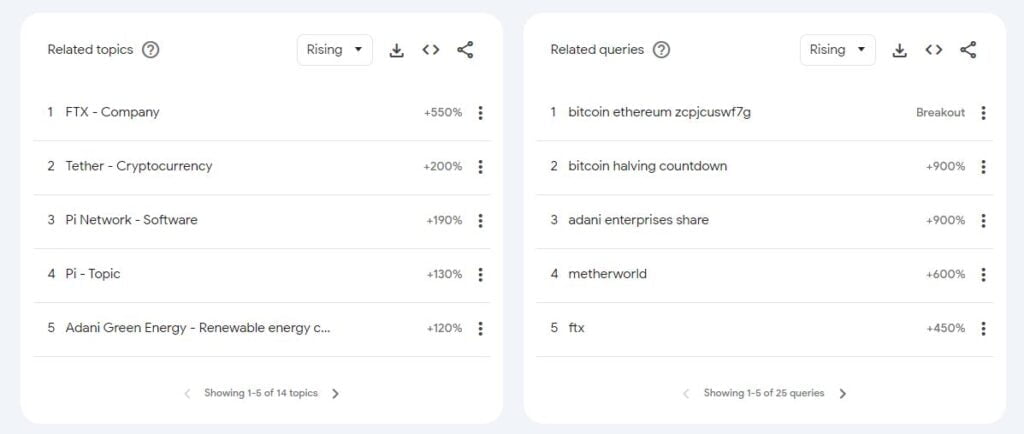
Explore different categories and subcategories for niche keywords.
Google Trends allows you to filter your search by category and subcategory, so you can narrow down your results to a specific industry, niche, or audience. For example, if you search for “yoga” on Google Trends, you can choose from different categories such as “Health”, “Sports”, or “Lifestyle”. You can also drill down further into subcategories such as “Fitness”, “Meditation”, or “Pilates”. This can help you find more relevant and targeted keywords for your niche.
Compare different keywords and see how they perform against each other.
Google Trends lets you compare up to five keywords at a time, and see how their popularity varies over time, across regions, and in different categories. This can help you choose the best keywords for your content and marketing campaigns, based on their relative demand and competition. For example, if you want to write about online learning platforms, you can compare keywords such as “Udemy”, “Coursera”, “Skillshare”, and “edX” on Google Trends. You can see which ones are more popular overall, in which regions they are more popular, and in which categories they are more popular.
Use geographic data to target local keywords and audiences.
Google Trends shows you the geographic distribution of your keywords, based on the country, state, city, or metro level. You can use this data to target local keywords and audiences, and optimize your content and marketing campaigns for different regions. For example, if you search for “pizza” on Google Trends, you can see which countries have the highest interest in pizza. You can also see which states or cities have the highest interest in pizza within the US. You can use this information to create localized content and ads for your pizza business.
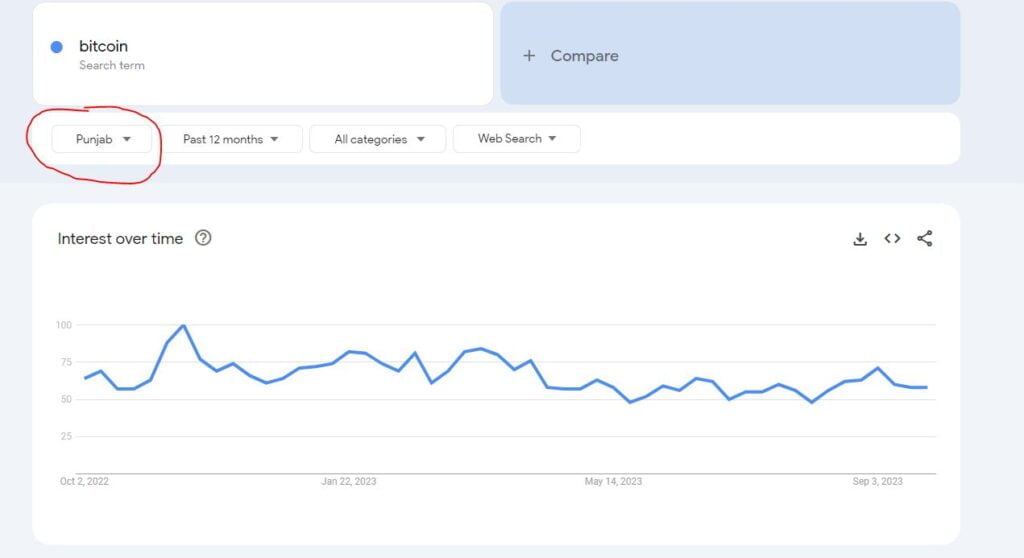
Use YouTube search data to optimize your video content and keywords.
Google Trends also lets you switch from web search data to YouTube search data, so you can see how your keywords perform on the world’s second-largest search engine. You can use YouTube search data to optimize your video content and keywords, and reach more viewers on YouTube. For example, if you want to create a video about how to play guitar, you can search for “how to play guitar” on Google Trends with YouTube as the source. You can see how popular this keyword is on YouTube over time, across regions, and in different categories. You can also see related queries and topics that can inspire your video content.
Keypoints
Use Google Trends to identify trending keywords, related keywords, and seasonal keywords.
Use the “Compare” feature to compare multiple keywords and identify the most popular keywords in your niche.
Use filters to get more specific data about the popularity of your target keywords.
Look at the “Related queries” section to find new keyword ideas.
Use Google Trends to find keywords with high search volume and low competition.
By using Google Trends to conduct keyword research, you can create content that is more likely to be found by your target audience.
Conclusion
Google Trends is a powerful tool that can be used to find and research keywords for your content. By following the tips above, you can use Google Trends to improve your keyword strategy and reach a wider audience.
FAQs: Google Trends
Q: What is Google Trends?
A: A free tool that shows how popular search terms and topics are over time.
Q: How can I use Google Trends for keyword research?
A: Enter your target keyword into the search bar and see the graph, related searches, and other insights.
Q: How to find trending keywords?
A: Look at the “Trending searches” section on the Google Trends homepage.
Q: How to find related keywords?
A: Scroll down to the “Related queries” section on the Google Trends keyword page.
Q: How to identify seasonal keywords?
A: Look at the graph on the Google Trends keyword page to see if the keyword’s popularity varies by season.
Q: How to compare keywords?
A: Click the “Compare” button and enter up to five keywords to compare.
Q: How to use filters?
A: Click the “Filter” button and select the criteria you want to filter by, such as location, time period, and search type.
Q: How to use the “Related queries” section?
A: Look at the “Related queries” section on the Google Trends keyword page to find new keyword ideas.
Bonus tip: Use Google Trends to find keywords with high search volume and low competition.
