How to Download PPC 2024 Certificate: Get it now! This guide provides clear steps on downloading your digital certificate from the official website.
PPC 2024, or Pariksha Pe Charcha 2024, is a unique initiative by Prime Minister Narendra Modi to interact with students, parents and teachers on various aspects of exams and education. The seventh edition of PPC 2024 was held in January 2024, where the Prime Minister answered the questions of the participants and shared his valuable insights and tips on how to deal with exam stress, prepare well, and achieve success.
If you are one of the participants of Pariksha Pe Charcha 2024, you might be wondering how to download your PPC 2024 certificate. The certificate is a special recognition for your participation and a souvenir of your interaction with the Prime Minister. In this blog, we will guide you through the steps to download your PPC 2024 certificate easily and quickly.
Read more: Pradhanmantri Suryoday Yojana Online Apply: Reduce your electricity bill 2024
Learn How to Download PPC 2024 Certificate step by step process
Step 1: Visit the Innovate India website
The first step to download your PPC 2024 certificate is to visit the Innovate India website, which is the official platform for Pariksha Pe Charcha 2024. You can access the website by clicking here.
Step 2: Click on the Pariksha Pe Charcha 2024 option
Once you are on the Innovate India website, you will see a banner with the logo of Pariksha Pe Charcha 2024. Click on the banner to go to the PPC 2024 page.
Step 3: Click on the Download Certificate option
On the PPC 2024 page, you will see a tab called “About PPC 2024 & Rewards”. Under this tab, you will find the option to download your certificate. Click on the “Download Certificate” option to proceed.
Step 4: Enter your Mobile Number and Password
To download your certificate, you will need to enter your mobile number and password that you used to register for Pariksha Pe Charcha 2024. If you have forgotten your password, you can click on the “Forgot Password” link and follow the instructions to reset it.
Step 5: Download and Save your Certificate
After entering your mobile number and password, you will see your certificate on the screen. You can download it by clicking on the “Download” button at the bottom of the certificate. You can also save it on your device or print it for your reference.
Congratulations! You have successfully downloaded your Pariksha Pe Charcha 2024 certificate. You can now share it with your friends and family and cherish the memory of your interaction with the Prime Minister.
Importance of Pariksha Pe Charcha (PPC) certificate
The Pariksha Pe Charcha (PPC) certificate is a valuable document that recognizes a student’s participation in the annual interactive session with the Prime Minister of India, Narendra Modi. The certificate is a testament to the student’s dedication to their education and their willingness to learn from and engage with experts in the field.
The PPC certificate can be used in a variety of ways to benefit students. For example, it can be included in a student’s portfolio or resume to demonstrate their academic achievements and extracurricular activities. It can also be used to support college applications, as it shows that the student is interested in learning and growing outside of the classroom.
In addition to its practical benefits, the PPC certificate is also a source of pride for students. It is a reminder of their participation in a unique and memorable event, and it can inspire them to continue to strive for excellence in their studies.
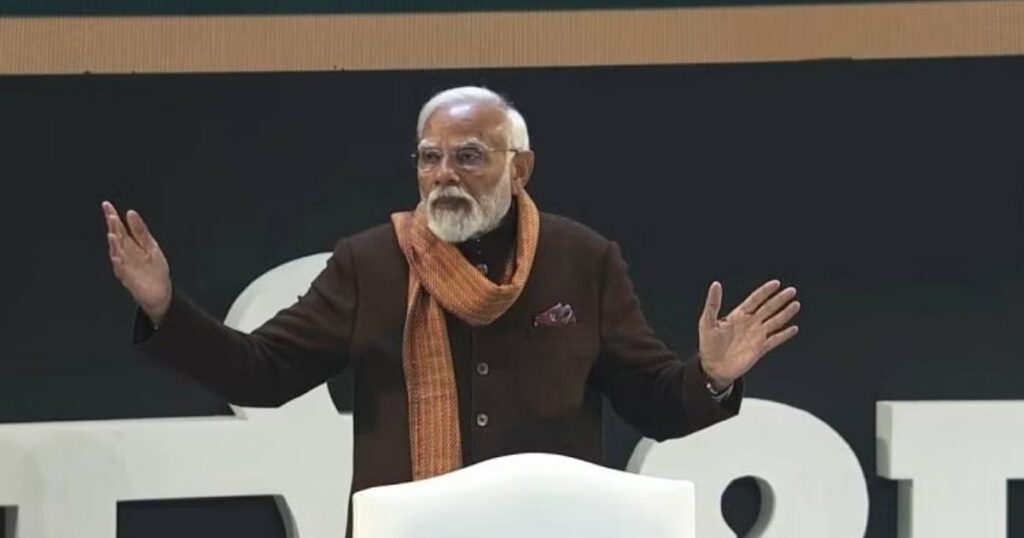
Benefits of Pariksha Pe Charcha certificate
Here are some of the benefits of having a Pariksha Pe Charcha certificate:
- It is a recognition of the student’s dedication to their education.
- It can be used to support college applications.
- It can be included in a student’s portfolio or resume.
- It is a source of pride for students.
If you are a student who has participated in Pariksha Pe Charcha, I encourage you to download your certificate and share it with your friends and family. It is a valuable document that you should be proud of.
How to use your PPC certificate

Here are some tips on how to use your PPC certificate:
- Include it in your college applications.
- Add it to your resume or portfolio.
- Share it on social media.
- Frame it and display it in your home.
Your PPC certificate is a testament to your hard work and dedication. It is a reminder that you are capable of great things. Use it to inspire yourself and others to achieve their goals.
Conclusion
Frequently Asked Questions(FAQs)
Who is eligible to download a PPC 2024 certificate?
Students of classes 6-12, parents, and teachers who participated in the PPC 2024 activities or competition.
Is there a deadline for downloading the certificate?
While no official deadline has been announced, it’s best to download your certificate as soon as possible to avoid any unforeseen issues.
Where can I download the PPC 2024 certificate?
- Visit the official website of Innovate India: https://innovateindia.mygov.in/ppc-2024/
- Click on the “About PPC 2024 & Rewards” tab.
- Select the “Download Certificate” option from the dropdown menu.
Do I need to log in to download my certificate?
Yes, you’ll need to enter your registered mobile number and password associated with your participation in the PPC 2024 activities.
What format is the PPC 2024 certificate in?
It is typically downloaded as a PDF document.
Can I print my PPC 2024 certificate?
Yes, you can print the PDF certificate after downloading it.
What information does the PPC 2024 certificate contain?
Your name, participation type (student, parent, teacher), activity/competition title, and year (2024).
What if I can’t remember my login credentials?
Click on the “Forgot Password” option on the Innovate India website and follow the instructions to reset your password.
I participated in the PPC 2024 competition but don’t see my certificate available. What should I do?
Ensure you’re using the correct login credentials and the “About PPC 2024 & Rewards” tab is selected. If the issue persists, contact the PPC Helpdesk through the official website or social media channels.
Can I share my PPC 2024 certificate online?
While there’s no restriction, use discretion and caution when sharing personal information online. Consider anonymizing or redacting sensitive details before sharing.
We hope this blog was helpful and informative. If you have any questions or feedback, please feel free to leave a comment below. Thank you for reading and participating in PPC 2024.
